Architectural design drafting involves a process that is essential to construction, developed into a progression of stages, namely: Concept, Design, Design Development and Construction Drawing.
It was the architect Louis Kahn from Philadelphia who said that ‘architecture is the thoughtful making of space’. The thoughts, concepts and design that drives ‘the making of space’ constitute the framework of the architectural process. Architectural design drafting, or architectural drafting, involves a process of services that are essential to the creation of structures. This process has been developed into an established progression of stages, namely: Concept, Design, Design Development and Construction Drawing.
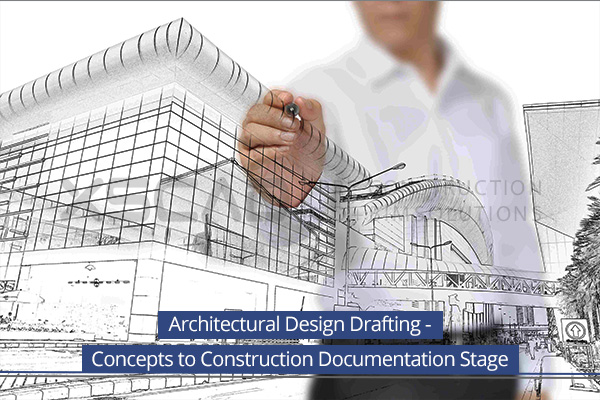
Architecture has been both an art and science for thousands of years. It has evolved to embody certain standards of practice. Technology has contributed significantly to the development of these standards, while retaining basic principles. The prime objective is to design and construct a building that is well planned, which means that decisions will be taken, modified and changed throughout the course of the project, and CAD design services are used extensively to cater to these needs.
Examining the process and its stages helps understand its relevance to the current state of the industry.
This first stage of the architectural design process is marked by information gathering and discussions. The architect and client discuss the project in detail and fully understand client requirements, such as budget, aesthetics, location and type of community. Information from the client, field surveys and other sources are assembled, discussed and contemplated in length. Architects research and analyse the site, paying attention to zoning and building codes. Programming begins and the client lists the spaces in the building. The architect then determines sizes, number of rooms, locations, construction material, sustainability and relationships between the listed spaces. All ideas are explored and considered. Generally, 3 or more design options are then provided for client consideration, based on the rooms and features required. These are presented as sketches.
A rough cost estimate may be provided for each option to help make more informed decisions. At this point, clients may ask for modified options and can even make major changes in design requirements. This stage is concluded by the selection of one of the design options. Typically, 15% of the architect’s fees and work is accounted for at this stage. The primary objective of this stage is to resolve the shape and size of the building, showing the basic plan. Also, the look and tone of the building is developed. Several sketches, plans and elevations are created and several meetings take place. Generally, the drawings are loose, hand-drawn at 1/8” = 1’-0” scale.
In this second stage of the architectural design process, an initial design drawing is developed based on the discussions, site analysis, decisions and budget restrictions agreed on during the first stage. This design would show space provisions, planning relationships, proposed layouts based on site views, orientation and access. The design will show the intended concept and form of the building. Layouts will be developed into formal ‘sketch’ floor plans and 3D perspectives to represent the style of the building. As and when the client approves, reviews and comments on this design, further details will be added to the design, such as proposed materials, technical and functional features. For example, this could involve the representation of building sections, detailed dimensional plans showing door and window placement, proposed furniture layouts and building elevations.
Any significant services which could affect the design, such as solar panels, water tanks, etc. This process is likely to take some time, as communication will go back and forth till all parties arrive at a satisfactory outcome. Further review is made of the plans and budget and the scope of the project may be reduced. Conformity regarding rights of use and building restrictions, such as height restrictions, building lines, etc. of the site, will be reviewed. In case of larger projects, quantity surveyors can update earlier cost estimates and provide new cost estimates at this stage, depending on any changes to the initial design. These drawings can be in 2D and 3D, using computer-aided design software (such as AutoCAD).
At this stage of the architectural design process, architects and clients work in collaboration to select a variety of materials, such as interior finishes, fittings, windows, doors, appliances, fixtures, etc. Drawings are revised with greater detail. Engineering plans will start, involving structure, plumbing, electrical, heating, ventilation systems, energy analysis and other project-related systems. Towards the end of this stage of the design process, a significant part of the product selection and services and systems design should be completed. At the end of Design Development, both the interior and exterior design of the building is decided on by the architect and the client. A general contractor is hired.
With a fixed design in place, a permit is required. Following a series of lengthy review processes at municipalities, all required drawings for a building permit incorporating the full interior design of the project are created. Then, permit drawings and room layout drawings are produced and submitted to the relevant authorities. At this juncture, a detailed 3D model is produced to help finalise design decisions. The 3D model also helps the extensive coordination process with structural engineers, and the engineering, construction systems design and detailing of the project is completed. Changes updated at this time could include any increase or decrease of thermal protection materials, inclusion or removal of solar panels, rainwater harvesting and interior and exterior finishing. During this phase, architects generally complete 20% of their work and charge 20% of their fees.
Once the final design is set, drawings, notes and technical specifications required for bidding, construction and permit applications are prepared. Blueprints are created. Further detailing, interior elevations and further material selection occurs during this stage. All technical and engineering design is finalised, namely structural engineering, heating, air conditioning and ventilation systems, plumbing, electrical, gas, energy calculations. Other items included in Construction Documents (CD) are detailed foundation plans, roofing, layouts, window and door sizes, openings, flooring, cabinets, bedroom and kitchen detailing. All fixtures and materials are selected and scheduled. Multiple drawing sets are created. Filing sets for approval and a set of construction documents are produced.
Construction Documents can be customised so that an electrician receives drawings showing only electrical work and the concrete contractor may receive drawings for foundations and concrete work, so as to reduce on-site confusion, correctly price jobs and understand work responsibilities clearly. Generally, building services, plumbing, piping, wiring and HVAC systems are finalised and represented in the design. Structural details, such as roofing, internal and external walls, ceiling, tiling, are also included in these documents. All items are attached with detailed dimensions. Façade options also feature in these documents.
On acquisition of the permit or building approvals, the remaining documents are finalised and grouped together into a set of documents to construct the building. Designs of the approved design development documents are refined with construction details. The construction documents shall are refined. Final selections of products and materials take place. This phase is typically the longest and most expensive stage of the process, since most of the detailing and coordination takes place at this point. The Construction Documents stage in a project may be long, but it is also worthwhile, because working through this stage will distinguish barely planned projects from fully customised and elegant homes. During this stage, typically 40% of the architect’s work is completed and 40% of the fees will be charged.
The methodical completion of the architectural design stages help expedite and improve the finished quality of building projects. It is critical for design team members to understand the evolution of the architectural drafting and design process. This way, when a project is ready to be constructed, most of the financial and technical issues have been taken care of and delays are reduced or eliminated.
It was the architect Louis Kahn from Philadelphia who said that ‘architecture is the thoughtful making of space’. The thoughts, concepts and design that drives ‘the making of space’ constitute the framework of the architectural process. Architectural design drafting, or architectural drafting, involves a process of services that are essential to the creation of structures. This process has been developed into an established progression of stages, namely: Concept, Design, Design Development and Construction Drawing.
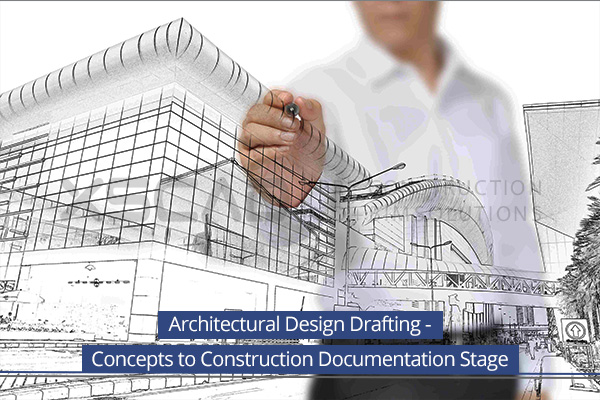
Architecture has been both an art and science for thousands of years. It has evolved to embody certain standards of practice. Technology has contributed significantly to the development of these standards, while retaining basic principles. The prime objective is to design and construct a building that is well planned, which means that decisions will be taken, modified and changed throughout the course of the project, and CAD design services are used extensively to cater to these needs.
Examining the process and its stages helps understand its relevance to the current state of the industry.
Stage 1: Concept or Schematic
This first stage of the architectural design process is marked by information gathering and discussions. The architect and client discuss the project in detail and fully understand client requirements, such as budget, aesthetics, location and type of community. Information from the client, field surveys and other sources are assembled, discussed and contemplated in length. Architects research and analyse the site, paying attention to zoning and building codes. Programming begins and the client lists the spaces in the building. The architect then determines sizes, number of rooms, locations, construction material, sustainability and relationships between the listed spaces. All ideas are explored and considered. Generally, 3 or more design options are then provided for client consideration, based on the rooms and features required. These are presented as sketches.
A rough cost estimate may be provided for each option to help make more informed decisions. At this point, clients may ask for modified options and can even make major changes in design requirements. This stage is concluded by the selection of one of the design options. Typically, 15% of the architect’s fees and work is accounted for at this stage. The primary objective of this stage is to resolve the shape and size of the building, showing the basic plan. Also, the look and tone of the building is developed. Several sketches, plans and elevations are created and several meetings take place. Generally, the drawings are loose, hand-drawn at 1/8” = 1’-0” scale.
Stage 2: Design
In this second stage of the architectural design process, an initial design drawing is developed based on the discussions, site analysis, decisions and budget restrictions agreed on during the first stage. This design would show space provisions, planning relationships, proposed layouts based on site views, orientation and access. The design will show the intended concept and form of the building. Layouts will be developed into formal ‘sketch’ floor plans and 3D perspectives to represent the style of the building. As and when the client approves, reviews and comments on this design, further details will be added to the design, such as proposed materials, technical and functional features. For example, this could involve the representation of building sections, detailed dimensional plans showing door and window placement, proposed furniture layouts and building elevations.
Any significant services which could affect the design, such as solar panels, water tanks, etc. This process is likely to take some time, as communication will go back and forth till all parties arrive at a satisfactory outcome. Further review is made of the plans and budget and the scope of the project may be reduced. Conformity regarding rights of use and building restrictions, such as height restrictions, building lines, etc. of the site, will be reviewed. In case of larger projects, quantity surveyors can update earlier cost estimates and provide new cost estimates at this stage, depending on any changes to the initial design. These drawings can be in 2D and 3D, using computer-aided design software (such as AutoCAD).
Stage 3: Design Development
At this stage of the architectural design process, architects and clients work in collaboration to select a variety of materials, such as interior finishes, fittings, windows, doors, appliances, fixtures, etc. Drawings are revised with greater detail. Engineering plans will start, involving structure, plumbing, electrical, heating, ventilation systems, energy analysis and other project-related systems. Towards the end of this stage of the design process, a significant part of the product selection and services and systems design should be completed. At the end of Design Development, both the interior and exterior design of the building is decided on by the architect and the client. A general contractor is hired.
With a fixed design in place, a permit is required. Following a series of lengthy review processes at municipalities, all required drawings for a building permit incorporating the full interior design of the project are created. Then, permit drawings and room layout drawings are produced and submitted to the relevant authorities. At this juncture, a detailed 3D model is produced to help finalise design decisions. The 3D model also helps the extensive coordination process with structural engineers, and the engineering, construction systems design and detailing of the project is completed. Changes updated at this time could include any increase or decrease of thermal protection materials, inclusion or removal of solar panels, rainwater harvesting and interior and exterior finishing. During this phase, architects generally complete 20% of their work and charge 20% of their fees.
Stage 4: Construction Documents
Once the final design is set, drawings, notes and technical specifications required for bidding, construction and permit applications are prepared. Blueprints are created. Further detailing, interior elevations and further material selection occurs during this stage. All technical and engineering design is finalised, namely structural engineering, heating, air conditioning and ventilation systems, plumbing, electrical, gas, energy calculations. Other items included in Construction Documents (CD) are detailed foundation plans, roofing, layouts, window and door sizes, openings, flooring, cabinets, bedroom and kitchen detailing. All fixtures and materials are selected and scheduled. Multiple drawing sets are created. Filing sets for approval and a set of construction documents are produced.
Construction Documents can be customised so that an electrician receives drawings showing only electrical work and the concrete contractor may receive drawings for foundations and concrete work, so as to reduce on-site confusion, correctly price jobs and understand work responsibilities clearly. Generally, building services, plumbing, piping, wiring and HVAC systems are finalised and represented in the design. Structural details, such as roofing, internal and external walls, ceiling, tiling, are also included in these documents. All items are attached with detailed dimensions. Façade options also feature in these documents.
On acquisition of the permit or building approvals, the remaining documents are finalised and grouped together into a set of documents to construct the building. Designs of the approved design development documents are refined with construction details. The construction documents shall are refined. Final selections of products and materials take place. This phase is typically the longest and most expensive stage of the process, since most of the detailing and coordination takes place at this point. The Construction Documents stage in a project may be long, but it is also worthwhile, because working through this stage will distinguish barely planned projects from fully customised and elegant homes. During this stage, typically 40% of the architect’s work is completed and 40% of the fees will be charged.
The methodical completion of the architectural design stages help expedite and improve the finished quality of building projects. It is critical for design team members to understand the evolution of the architectural drafting and design process. This way, when a project is ready to be constructed, most of the financial and technical issues have been taken care of and delays are reduced or eliminated.



